One of the ways Samsung keeps an upper hand over other Android brands is by constantly adding new software and customization features. One such new feature is an app called Display Assistant, which offers more control over your phone's display behavior on a per-app basis.
Display Assistant app offers brightness, refresh rate, and screen timeout settings for each app
The Display Assistant app, which is currently in beta phase and seems to work only on One UI 7.0, was recently released (via @UniverseIce) by Samsung and is a part of Good Guardians (previously called Galaxy Labs). It offers granular display settings control for each app. For example, you can set the brightness, refresh rate, and screen timeout for each app.
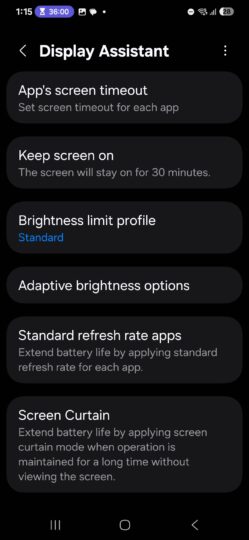
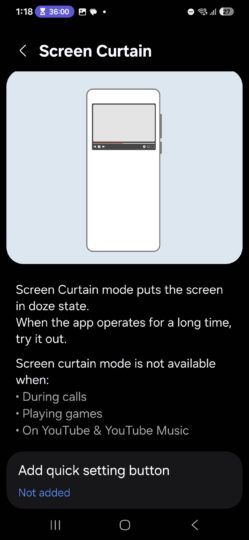
You can set the brightness limiting curve to allow the phone to sustain high screen brightness for a longer time. However, the app warns that doing so may allow the phone to emit more heat and cool down slower.
You can change the automatic brightness limiting to activate after 10 minutes. The app also allows one-click access to keep the screen turned on for 30 minutes. You can change and customize these settings on a per-app basis.
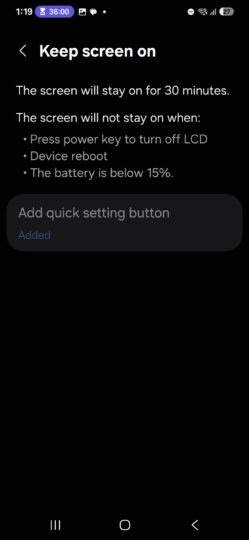
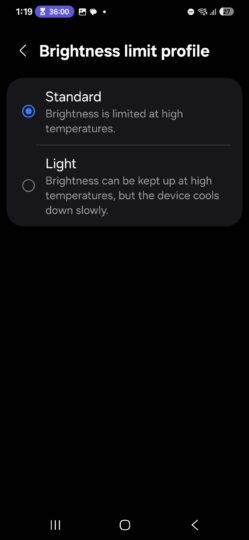
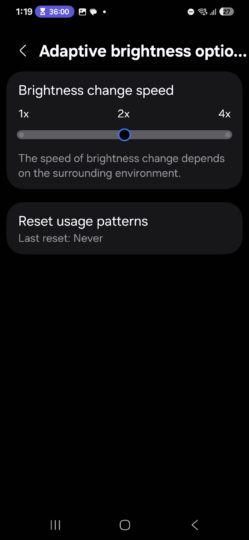
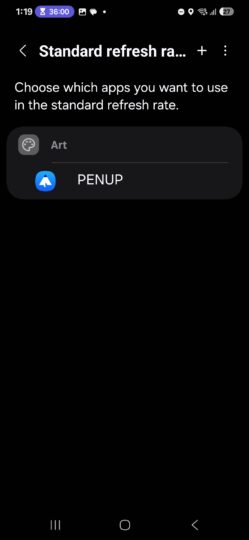
The app also allows you to limit certain apps to 60Hz to save power. Curtain Mode puts the screen in a “doze state” when an app is running too long to reduce battery usage. However, it appears broken for now.
The Display Assistant app appears to be exclusive to China for now, so you will have download its installation file to your phone and install it manually using the Samsung My Files app or any other file manager. Download the Display Assistant app here or here.
You do not need the Good Guardians app to access Display Assistant, but if you want Good Guardians to access other functionality, download it from the Galaxy Store here.
The post Samsung brings immensely useful One UI feature for display nerds appeared first on SamMobile.
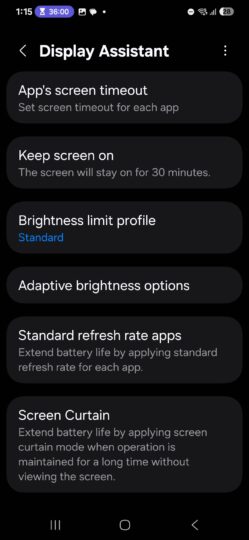
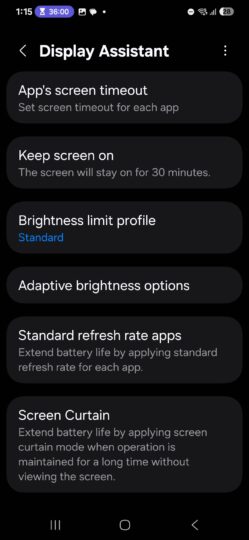
Post a Comment