Circle to Search users on Samsung Galaxy devices may have noticed something peculiar about the AI search tool in recent weeks. The shortcut to Google Lens was removed. Here's why.
In a forum post on the official Community in Korea, a Samsung moderator explained yesterday that the Lens shortcut in Circle to Search was removed “due to a change in the concept of the Google app.”
However, Galaxy device users who still want to use Lens can download the Google Lens app from the Play Store and launch the image recognition software that way.
Previously, Lens was integrated into Circle to Search rather seamlessly. You can see that in our featured image above.
Galaxy device users could press and hold the gesture tab (or home nav button) in One UI to summon Circle to Search and tap the Lens icon located right next to the Assistant icon in the search bar.
Because of this recent development, the Lens shortcut is no longer there, but Circle to Search users can still tap the microphone icon to access Google Assistant.

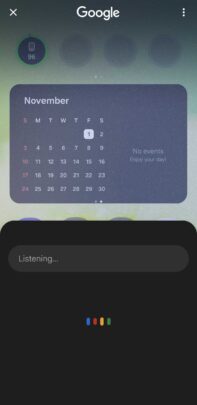
Although this isn't a huge deal, it might result in separating the Circle to Search and Google Lens camps a bit further apart, even though both methods use the same Google technology at their core.
The post Circle to Search and Google Lens have parted ways appeared first on SamMobile.
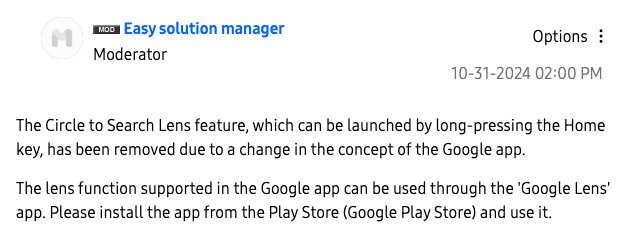
0 comments: