ChatGPT has changed the world of technology over the past couple of years. Ever since it was launched, several technology firms have started adding Generative AI-powered features to their products and services. However, ChatGPT didn't have a native Windows client. That changed recently when OpenAI launched its app for Windows-powered devices like the Galaxy Books.
ChatGPT now has a native Windows app
If you wanted to use ChatGPT on your Windows desktop or laptop, you would have to use the ChatGPT website or an app that was just a wrapper for ChatGPT. Now, OpenAI has launched a native Windows app for ChatGPT. You can download its early version from the Microsoft Store or from the company's website. Right now, the native app is available only for paid subscribers (ChatGPT Plus, Enterprise, Team, and Edu subscribers), and it will be released to all users later this year.
With this app, you can converse with ChatGPT to ask questions, discuss life decisions, and a lot more. Since it is a native app, you can keep its window open alongside other apps. You can also open the app quickly using the ALT + Space shortcut. It also lets you upload files and photos so that you can discuss them. It doesn't have the revered Voice Mode, though. Hopefully, the company will bring Voice Mode when the app becomes available for all its users (including free users).
OpenAI's ChatGPT app for Windows comes with access to the preview of the o1 model that is capable of reasoning. This means you can have deep conversations with ChatGPT about complex subjects.
The macOS version of ChatGPT was launched in June 2024, and even though Microsoft is the biggest investor in OpenAI, it is surprising to see that the company launched a native app for Apple's Mac and MacBook users first rather than launching the app first for Windows users.
The post You can install native ChatGPT app on your Galaxy Book laptop appeared first on SamMobile.
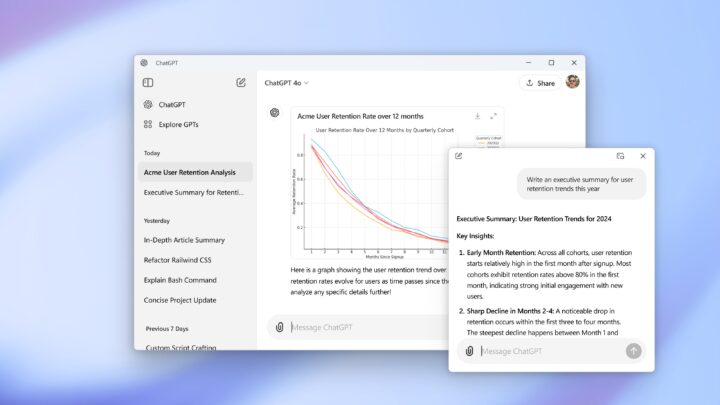
0 comments: