Gmail is the world's most popular email service, and it is not without a reason. Google regularly adds new features to Gmail, and in a new move, the company is bringing more information to the top of the email so you don't miss out on important information.
Gmail to get Bills, Events, Purchases, and Travel related info cards on Android
Google has announced that the Gmail app for Android and iOS will display important information from emails at the top of the screen. It will display info cards for emails that fit into four categories: Bills, Events, Purchases, and Travel. Information summary cards for purchases have started rolling out, while other cards will be released soon.
As you can see in the image above, Gmail will showcase richer information cards on Android and iOS. These information cards contain the latest information, as the cards update dynamically. They highlight the most critical information with large text and a progress bar.
In bills-related emails, the dynamic information card will display the biller's name, bill amount, due date, minimum amount due, and buttons for viewing the bill and creating a reminder.
For events, the app will display the event's name alongside its date, time, location, section, seat numbers, Google Calendar entry, and buttons inviting others, viewing tickets, and checking the directions to the event.
In emails related to purchases, the Gmail app displays the product name, image, transit progress, order number, and tracking number. It also has buttons to track the package or see more order information.
If you have booked a flight (or any transport) ticket, Gmail will display the names of locations, travel times, flight numbers, confirmation numbers, take-off and landing timings, Google Calendar entry, and buttons for managing the booking and performing the check-in procedure.
Moreover, information summary cards will appear in the Gmail app's search and the new ‘Happening Now' section above your email inbox. If there are multiple information summary cards, you can use the dropdown menu to browse through all those cards.
The post Gmail app on Android now fetches more useful info from emails appeared first on SamMobile.
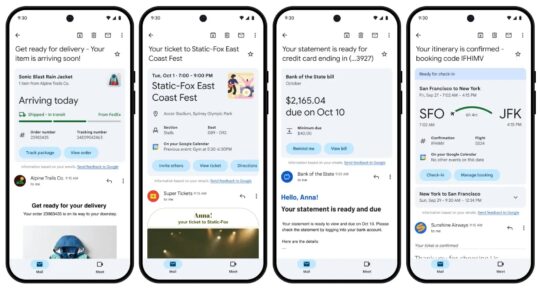
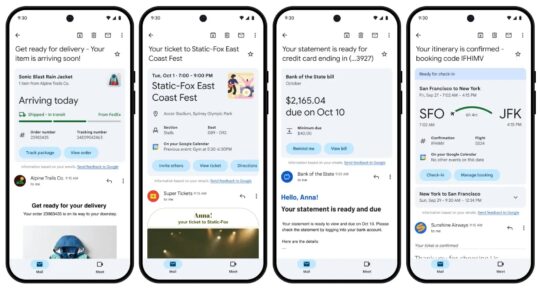
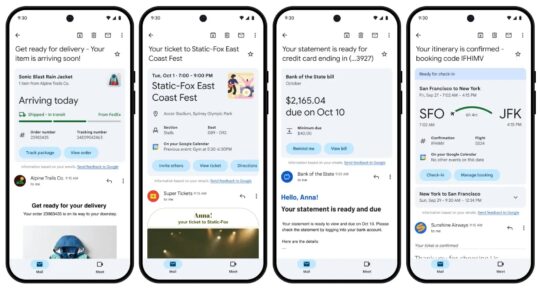
Post a Comment