The stable version of Samsung Internet has received an update that brings a new feature that Samsung previously introduced in the beta version of the app. The latest version of Samsung Internet allows you to prevent the browser's menu bars from disappearing when you scroll through a website.
By default, almost all browser apps tend to hide all the menus, including the address bar, when users scroll down a website and bring the menus back when the user scrolls back up, and Samsung Internet was no different until very recently.
Now, you can disable that behavior in both the stable and beta versions of Samsung's browser. To do so, open the browser's settings, select Layout and menus, and enable the Show menu bars while scrolling option.
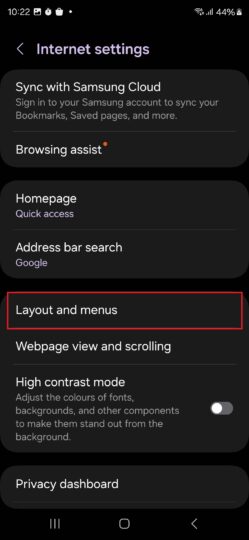
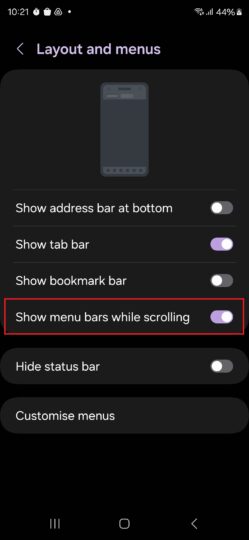
That's after you download the latest version–25.0.0.41–of the app, of course. You can do so via the Galaxy Store or the Play Store on your Galaxy smartphone or tablet. If you wish to manually install the new version without using any app store, you can download the latest APK file from APKMirror.
The post Persistent menu bars come to stable Samsung Internet app appeared first on SamMobile.
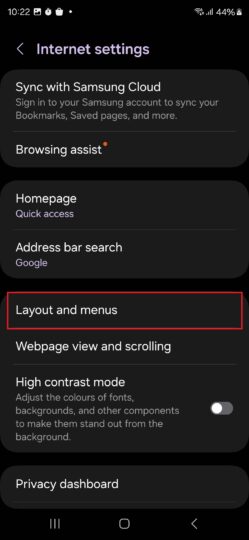
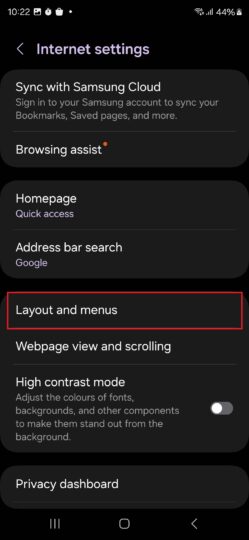
Post a Comment