Since the release of Android 12L, Google has been trying to improve the experience of using apps on big-screen Android devices. After bringing such enhancements to many of its apps, Google has now improved the Gmail app even further by bringing an adjustable layout on foldable phones and tablets.
Gmail app gets adjustable layout on Android foldable phones and tablets
Google has announced that it is bringing an adjustable layout to the Gmail app on foldable phones and tablets running Android. The app already has a dual-pane layout that shows the list of emails in the left pane and the selected email in the right pane. You can now adjust the width of each pane by dragging the divider between them.
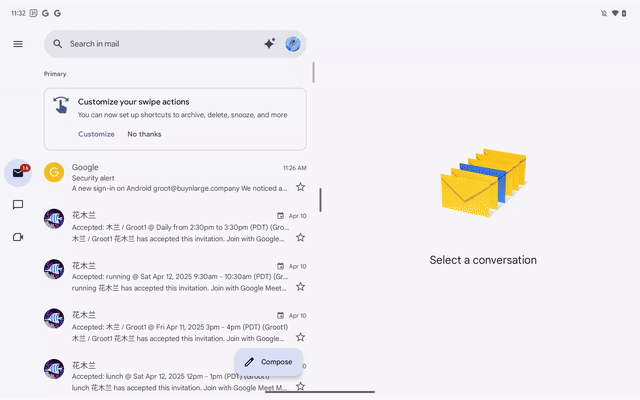
You can drag the divider to the right to make the emails list wider or to the left to make the email view bigger. You can even drag the divider between the two panes all the way to the left or the right if you want to only see one pane and have a bigger view of it.
This adjustment was not available earlier, and people sometimes faced issues in viewing the email's subject in the left pane or the email's body in the right pane. This new feature is currently available in version 2025.04.13.x of the Gmail app for Android.
Over the past few months, Google has also brought Gemini integration into the Gmail and other first-party apps on Android. In Gmail and other Google Workspace apps, you can use Gemini to extract relevant information, summarize your emails, and ask the AI assistant to process information according to your needs.
The post Gmail gets even better on Samsung’s foldable phones, tablets appeared first on SamMobile.
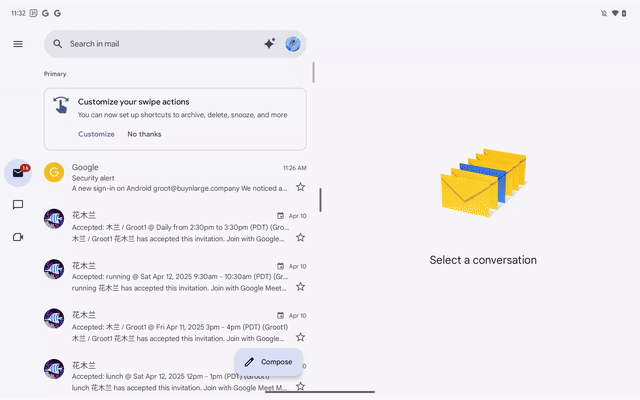
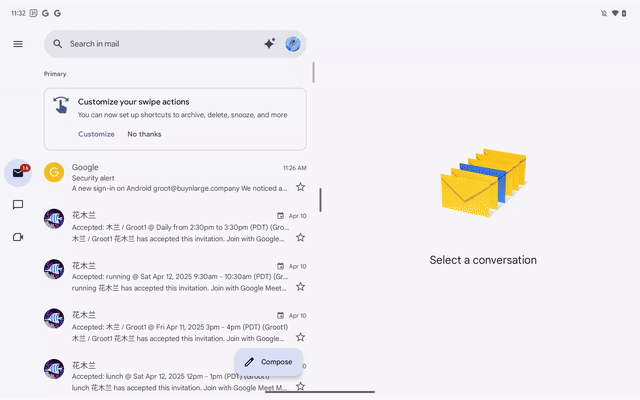
Post a Comment