The long-awaited One UI 7 update is finally rolling out on 2024 Galaxy flagship phones in more regions. One UI 7 is a massive software upgrade that brings numerous visual and functional changes across the user interface and most Samsung apps.
Samsung Weather is among those first-party apps that have received an overhaul through One UI 7, and one of the most striking changes you'll notice is the lack of a hamburger menu. So, where did all your weather locations go?
Goodbye, hamburger menu! You won't be missed
In One UI 7, the Weather app replaces the partial-screen hamburger menu with a full-screen list containing your predetermined weather locations. The new button is located in the lower left corner instead of the upper left side of the screen and looks like a traditional hamburger menu with a location pin on top.
Tapping this new button will reveal the full-screen list of weather locations, along with a three-dot button in the upper-right corner. That's where you can access your usual Samsung Weather app settings for units, notifications, and more.
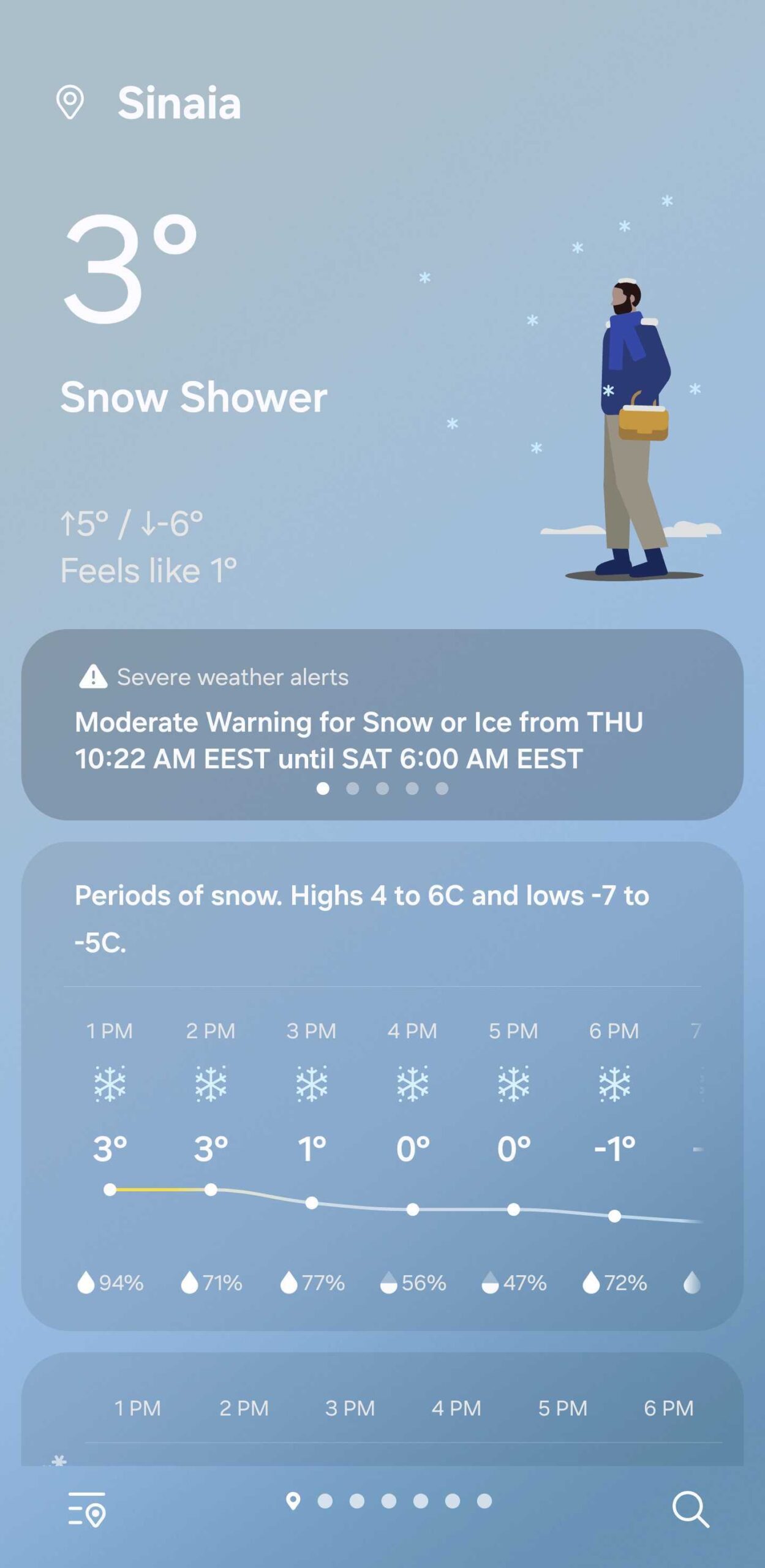

You may also notice that this new weather location menu does not have a search icon. In One UI 7, the search button for Samsung Weather is found on the main screen, eliminating extra steps. You can now tap the search icon at the bottom of the main Weather screen and look up any location.
Lastly, if you tap anywhere on or swipe the main Weather screen, you will see a row of dot-shaped shortcuts for all your locations at the bottom of the screen, between the menu and search icons.


Tapping these dots will change locations without you having to open a hamburger menu or the weather location list. Again, this UI change has removed some unnecessary steps and streamlined the Samsung Weather experience in tune with the general One UI 7 design language.
This new version of Samsung Weather should be pre-loaded into the One UI 7 update for your Galaxy S24, Galaxy Z Fold 6, and/or Galaxy Z Flip 6 (and other devices poised to receive the update later this year). But if you don't see these UI changes, ensure your apps — and Samsung Weather — are up to date after you install One UI 7 on your device.
Browse the latest Galaxy S25 offers
So, there you have it. Your weather locations are now in a different menu inside the Samsung Weather app, and most of these changes brought forth by One UI 7 are designed to eliminate unnecessary extra taps and menus. Neat! Samsung has earned a sunshine sticker.
The post Where did all my weather locations go in One UI 7? appeared first on SamMobile.
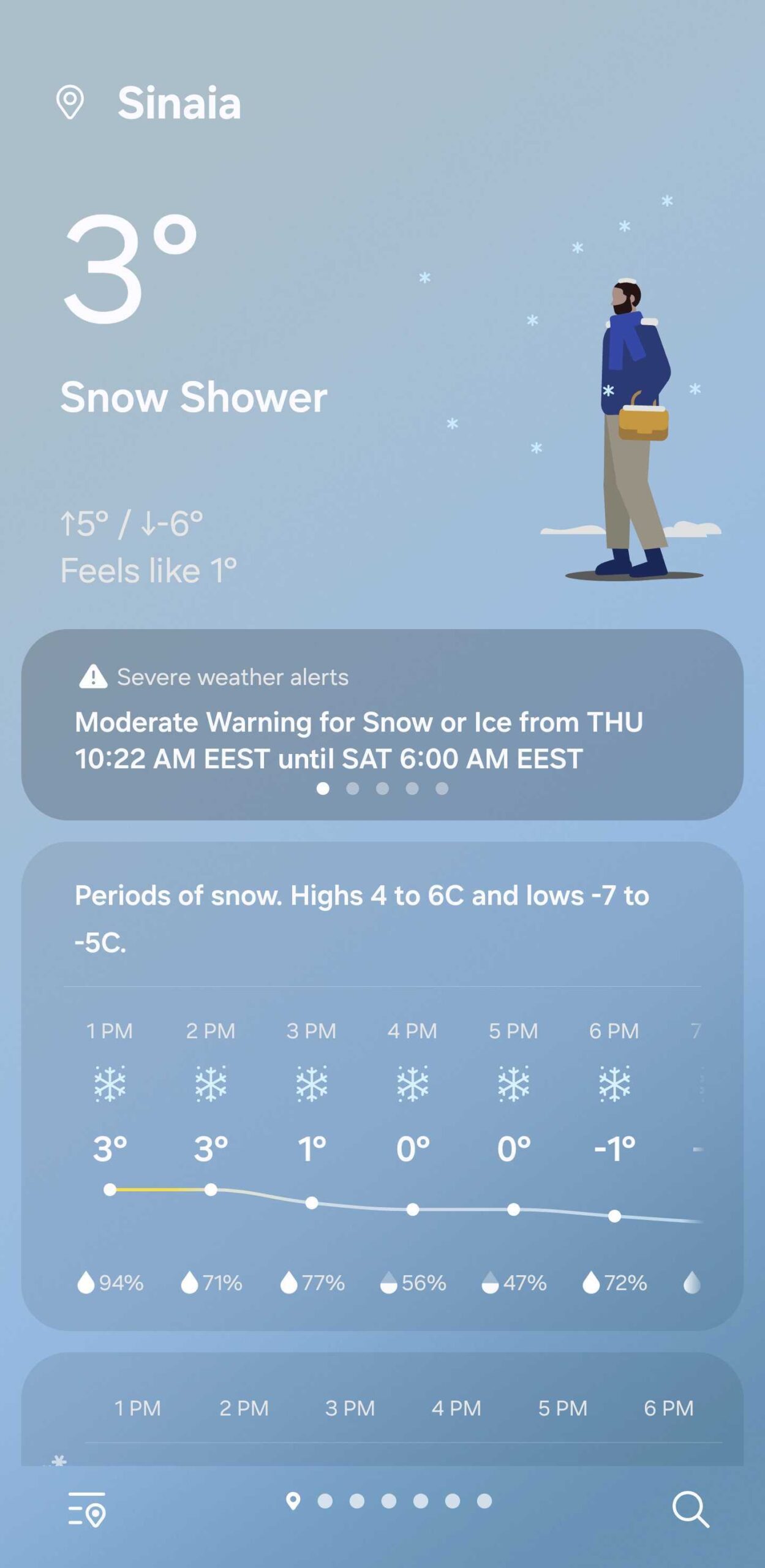
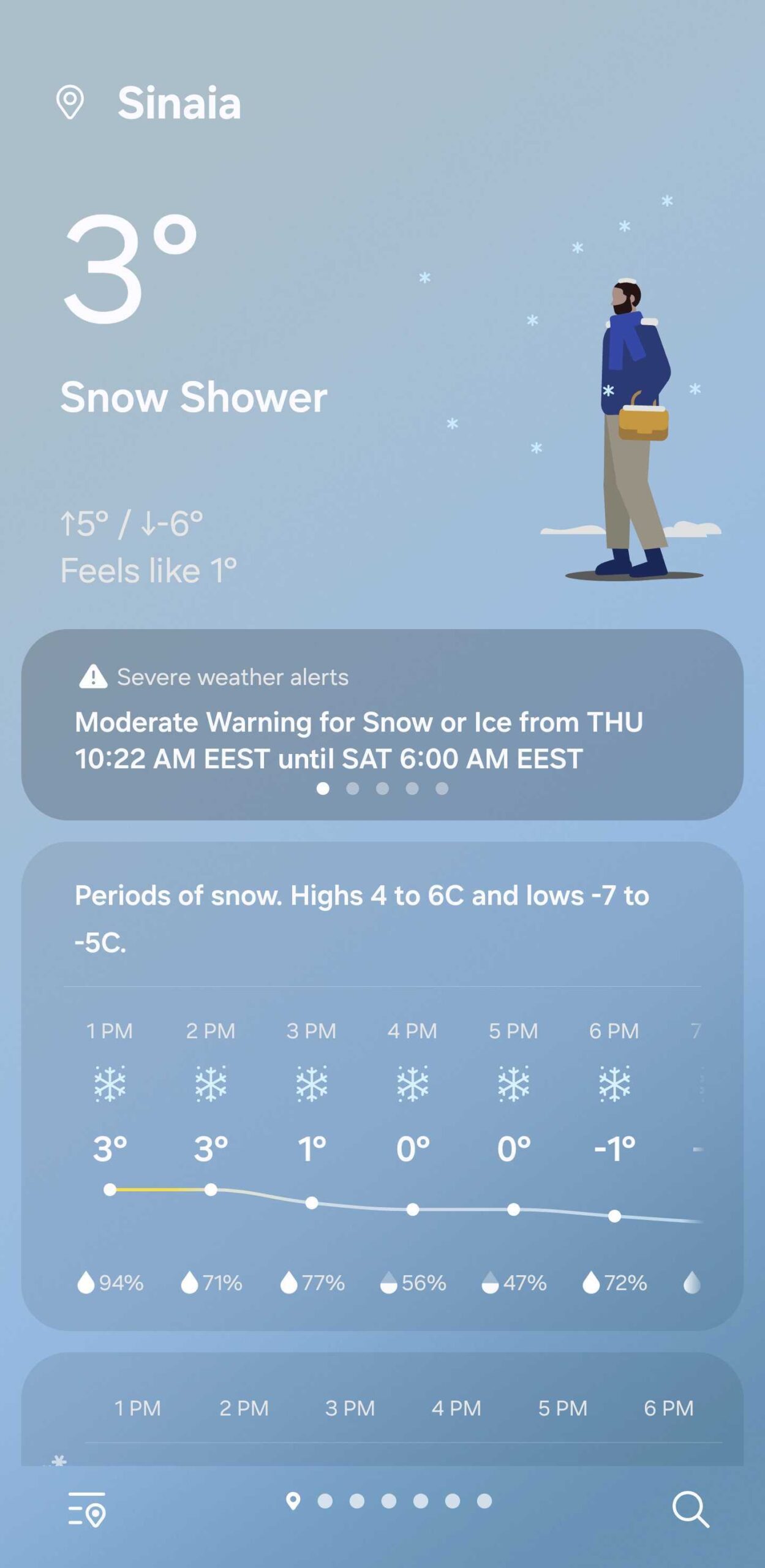
Post a Comment