It would be an understatement to say that the Galaxy S25 Ultra has not had the warmest reception. Many have called out Samsung for being complacent and releasing a phone with specs that are too similar to the Galaxy S24 Ultra, and longtime fans have criticized the company for removing Bluetooth functionality from the S Pen.
Samsung has also caught flak for putting too much limelight on AI, with some people going as far as saying that if you remove AI from the equation, this phone has nothing special to offer.
The S Pen downgrade is an understandable point of contention, but are other complaints about this phone valid or is there more to this phone than meets the eye? Time to find out.
Design
With the Galaxy S25 Ultra, Samsung’s Ultra lineup of flagships has lost its identity. Gone is the boxy shape with the sharp corners that has defined these phones since 2022. The Galaxy S25 Ultra looks almost exactly like the base and Plus models.
But hear me out: this is a good thing. That boxy, professional-looking design of the Ultra models, reminiscent of the Galax Note lineup, was great visually, but it was a nightmare in actual use. The sharp corners dug into the palm and essentially made two-handed usage a necessity if you wanted to comfortably tap something near the top of the screen.




Rounded corners solve that issue. This is still a big phone, and the corners are not as rounded as those on the S25 and S25+. But it’s far more comfortable and ergonomic to use than the S24 Ultra or S23 Ultra.
The S25 Ultra design hits the perfect balance between form and function
It also feels narrower thanks to the flat frame, which now has grade 5 titanium. Samsung has made the phone lighter and slightly thinner as well. The weight reduction is tangible, and you will be impressed every time you pick the phone up. The S25 Ultra design hits the perfect balance between form and function.
Some would argue it’s not as balanced as the S21 Ultra, and I agree. The S21 Ultra remains the most ergonomically designed big phone from Samsung. But we must remember that it only achieves that by not having an S Pen slot. The S25 Ultra has one, even if the stylus has lost some important functionality.
As for water and dust resistance, the S25 series brings nothing new. These are still rated IP68 and are behind the competition. Many Chinese phones offer IP69 certification, which protects them against high-pressure water. The iPhone is IP68 like Galaxy flagships, but it can survive at a depth of 6m for 30 minutes instead of just 1.5m.
Display, audio
There has been a lot of discussion on social media about how the Galaxy S25 lineup lacks display features seen on competing flagships from Chinese manufacturers, but that's just noise that you can safely ignore.
The Galaxy S25 Ultra display is covered by version two of the game-changing anti-reflective Corning Gorilla Armor
The Galaxy S25 Ultra has the same fantastic AMOLED panel as the Galaxy S24 Ultra. It gets super bright, has slim bezels on all sides, feels ultra smooth thanks to the 120Hz refresh rate, and supports Super HDR for brighter pictures and video in the gallery, camera, and third-party social networking apps like Instagram.
It is also covered by version two of the game-changing anti-reflective Gorilla Armor glass that debuted on the Galaxy S24 Ultra. Gorilla Armor 2 is more resistant to damage from drops, something the first version wasn't all that good at compared to other versions of Gorilla Glass, but slightly less scratch resistant according to teardown tests.
But the anti-reflective nature of Gorilla Glass Armor remains the same and makes the S25 Ultra stand out from every competitor. Gorilla Glass Armor reduces reflections by up to 75%, and that elevates the viewing experience substantially.
A good example of just how much it cuts down on reflections is the photo above of the phone with its Always On Display feature active. Always On Display shows you the time and some other info but turns the rest of the screen black (unless you enable AOD wallpapers), which can be hard to capture on a dedicated camera without overexposing the scene, but Gorilla Glass Armor makes it a non-issue.
Samsung has also fixed the graininess the Galaxy S24 Ultra display suffered from, particularly at low brightness levels. Furthermore, the display is slightly larger at 6.9 inches – the last four Ultra models have all featured 6.8-inch displays.
The S25 Ultra has the best speakers yet on any Samsung flagship
The audio experience on the S25 Ultra is excellent as well, and its stereo speakers sound better than the S24 Ultra's. They're louder and the bass and low frequencies have been boosted so you hear some details, like footsteps, better compared to the S24 Ultra.
The differences are hard to capture on video, but believe me when I say that the S25 Ultra has the best speakers yet on any Samsung flagship, though the company's Galaxy Z Fold smartphones are better at keeping distortion to a minimum at full volume as they feature two dedicated speakers.
S Pen
Fans of Samsung's S Pen stylus have been waiting for many years to see the iconic stylus get some new features. But instead of adding new features, Samsung decided to remove existing ones with the Galaxy S25 Ultra.
For the first time since 2018, an S Pen shipped with a flagship Galaxy smartphone lacks Bluetooth connectivity. As a result, Air Actions, which are gestures that let you control various apps by using the stylus as a wand, are no longer supported. Furthermore, you cannot click pictures using the phone's camera using the S Pen as a remote shutter button.
According to Samsung, the S Pen's Bluetooth functions were used by less than 1% of customers. Given the number of phones Samsung has sold over the year, that's still a lot of customers, and if you actively used the Bluetooth-related functionality, the Galaxy S25 Ultra will disappoint you.
Samsung may or may not release a Bluetooth S Pen as an accessory later down the line. And for those wondering, the S Pen from older models does not fit the Galaxy S25 Ultra – it goes in almost all the way but stops at the very end. You also cannot manually connect a Bluetooth S Pen.
All of the core stylus features are intact, however. You access all of the S Pen features from the Air Command menu, which pops up whenever you remove the S Pen from the phone or when you click the button on the S Pen while holding it close to the display.
The stylus is as great as ever for drawing and handwriting and maintains specs such as the 0.7mm tip and 4,096 pressure sensitivity levels. As expected, the S Pen presents an advantage in certain Galaxy AI features. One example is Sketch to Image, which takes your drawings and handwriting and turns them into realistic and artistic images.
Camera
My friend and colleague Daniel, who is reviewing the phone for our YouTube channel, has a positive opinion on the S25 Ultra's cameras. I, on the other hand, can't help but feel disappointed. The camera experience is generally great and more than enough for most users, but Samsung refuses to make any big changes or try to match the quality possible of some Chinese phones.
Chinese phones aren't available worldwide, but I live in India so it's harder for me to ignore them. Chinese phones are huge here, and even Google knows that. What else can be the reason for why, in a conversation with Gemini in English about the best camera phones, Google temporarily switched to Hindi (my local language) when I asked how the cameras on Chinese phones are like?
Initially, I was excited about the ultrawide camera finally getting an upgrade. The S25 Ultra has a 50MP ultrawide sensor with a wider aperture that should, technically, make for notable improvements. But you should temper your expectations.
The new ultrawide camera takes pictures with slightly lower noise than the outgoing 12MP sensor
The new ultrawide camera takes pictures with slightly lower noise than the outgoing 12MP sensor and almost matches the 200MP main shooter when it comes to how much light is captured.
But the detail captured isn't all that higher. Shooting at the full 50MP resolution (by default, pictures are pixel binned down to 12MP) can fix that to an extent, but only in daytime pictures.
A gallery of some ultrawide photos:








Our S24 Ultra vs S25 Ultra camera comparison video below can give you an idea of what kind of benefits we're getting from the 50MP ultrawide sensor, in addition to what you can expect from the other cameras.
I would have preferred a higher-resolution 3x zoom camera – that one is still a 10MP unit, and the results are not any different than previous devices. The same goes for the 5x telephoto. I was among those who defended Samsung switching from a 10x telephoto to a 5x telephoto on the S24 Ultra, but I wish Samsung would have improved photo quality this year, particularly in low-light conditions.
Still, there are some enhancements and new features thrown into the mix this year, including a fix (kind of) for something that has long plagued Samsung's phone cameras: shutter speed lag that gives you blurry pictures if the subject isn't standing completely still.
The camera's photo and video quality is not a huge upgrade from the Galaxy S24 Ultra
However, the reduction in shutter lag seems to be because of the ISP (image signal processor) inside the Snapdragon 8 Elite rather than Samsung's own efforts. I don't have kids or pets so I wasn't able to test it properly, but based on images taken by Daniel for our YouTube review, there's room for further improvement.
Overall, the quality of photos and videos shot on this phone is not a huge upgrade from the Galaxy S24 Ultra or even the Galaxy S23 Ultra. Pictures have excellent detail, fairly accurate color reproduction, and a wide dynamic range outdoors during daytime from all four rear cameras.
In low light conditions, the results are pleasing most of the time with a fair amount of detail, but not close to what some high-end Chinese smartphones produce. That's especially applicable to the zoom cameras, as mentioned earlier. It doesn't help that the camera will stick with the 3x telephoto even at the 5x-10x range in dark scenes, though you can disable this automatic lens switching using the Samsung Camera Assistant app.
A gallery of photos from the main camera:












A gallery of photos at different zoom levels:

























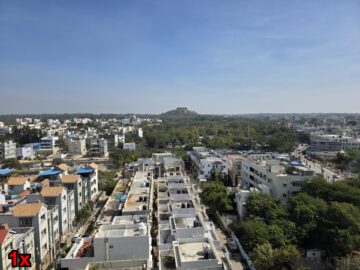
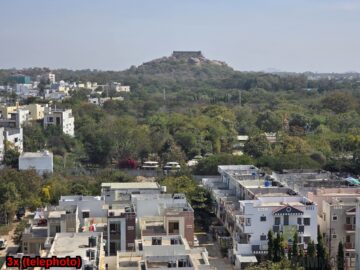









The quality of portrait photos hasn't changed compared to the S24 Ultra, but Samsung has added custom zoom to Portrait mode. So, instead of just 1x, 2x, 3x, and 5x, you can use any magnification level between 1x-5x. This is something the iPhone and phones from other brands have long supported, and it's good to see it arrive on Samsung devices as well.
The gallery below has some portrait shots for your viewing pleasure, with two scenes captured at different zoom levels such as 1x, 1.5x, 2x, 3x, 3.5x, 4x, and 5x.
























On the video recording front, the Galaxy S25 Ultra has some new features. Thanks to the higher-resolution ultrawide camera, you can now shoot 8K video with it, in addition to the main and 5x telephoto cameras. Not that you should, as 8K videos offer very little benefit while using lots of storage, but it's nice to have the option.
The Single Take camera mode now supports pre-recording. Single Take is a mode that automatically captures up to 14 types of photos and videos (such as slow motion, boomerangs, and portraits) for up to 15 seconds when you tap the shutter button, and on the Galaxy S25 series, Single Take mode also records a few seconds of footage before you tap the shutter button.
Samsung has also added support for shooting in the log video format. Videos shot in this format have a wider dynamic range and capture more detail, but they have flat and desaturated colors that need to be edited in post production to achieve the desired tone or style.
If you want to instantly convert a log video to a normal one, Samsung offers an option to correct the colors in the Gallery app. In the video below, you can see a short clip captured in log format followed by the same video with its colors corrected using the Gallery app.
Another advanced feature is virtual aperture. Available in the Expert RAW app, virtual aperture emulates the ability of dedicated cameras to switch between different aperture values. It's great for when you want to adjust the amount of background blur in a photo, though I didn't find much difference between it and the standard Portrait mode in terms of how much bokeh is applied.
Finally, below you can find some selfies (normal pics and portraits) from the 12MP front camera. Selfie quality is similar to the Galaxy S24 Ultra, but the S25 Ultra captures more accurate skin tones. Indoors and in low-light conditions, selfies can look soft, which is yet another issue on flagship Galaxy phones that Samsung has failed to address.




Performance
Every new Galaxy S Ultra smartphone is more powerful than the last, and it's no different for this year's model. This is the fastest and smoothest flagship phone from Samsung yet.
Samsung has worked hard on improving animations with One UI 7, and that effort is on full display here
Animations and transitions across the user interface are particularly fluid. Samsung has worked hard on improving animations with One UI 7, and that effort is on full display here. (These animations are also coming to older devices, though perhaps not all of them will perform on the same level as the S25 series.)
Can we give a bit of credit to the Snapdragon 8 Elite chip? Well, not really. On paper, Samsung's flagships have always had more horsepower than is necessary for a smooth UI on a mobile phone. Samsung's optimization, or the lack thereof, was the problem, something the company realized only a couple of years back.
The Snapdragon 8 Elite does bring speed improvements. But you will only really notice them in computationally heavy tasks such as video editing and benchmark apps, at least if you're comparing with the Galaxy S23 Ultra or Galaxy S24 Ultra. The Snapdragon 8 Elite also offers the kind of power you need to perform some AI tasks on the device itself, such as erasing audio from videos.
Those upgrading from a Galaxy S22 Ultra or an older device will better appreciate just how fast the S25 Ultra is. They will also like how the Galaxy S25 Ultra stays cooler when pushed to the limit.
Thanks to a larger vapor chamber, the Galaxy S25 Ultra manages heat efficiently
The Snapdragon 8 Elite is a beast of a chip even compared to the S24 Ultra's Snapdragon 8 Gen 3, but thanks to a larger vapor chamber, the Galaxy S25 Ultra manages heat efficiently. If you're recording long videos or playing demanding games, the phone can get noticeably hot, but that's unavoidable on such a powerful device.
The S25 Ultra's gaming performance is as good as it gets. I tried a new game with console-quality graphics called GRID Legends, and the game looks great and runs extremely well. Frame rates can dip after a while when the temperature gets too high, but then again, this game is pushing console-level visuals and that's bound to turn any phone into a furnace and result in performance throttling.
Software: One UI 7.0
The Galaxy S25, S25+, and S25 Ultra are the first Samsung smartphones running One UI 7.0 (Android 15 ) out of the box. One UI 7 was made available in beta to the Galaxy S24 series in December 2024, and for the most part, the software is the same on the S25 series, so I will refer you to the video below for the nitty gritty.
One UI 7 is essentially a massive visual overhaul, as massive as the first version was back in 2018. Things are more colorful, Samsung apps have received new icons, the quick panel has become more customizable, and animations have been improved. Some long-requested features, like a vertical app drawer, have been introduced as well.
Now Bar, a notification feature inspired by Apple's iOS, is one of the more interesting new features. It displays ongoing activities, such as music or video playback, timers, Google Maps navigation, and voice recording, as a pill in the top left corner of the screen and, as a larger pill, at the bottom of the lock screen.
When multiple activities are ongoing, Now Bar stacks the pills on top of each other, letting you swipe up or down to switch between them. In case you're wondering, yes, these are the usual live activity widgets Android has had forever, only Now Bar makes them aesthetically more pleasing.
Now Bar is also linked to Now Brief, a feature that's exclusive to the Galaxy S25 series at the time of writing. As the name suggests, it provides you a brief/summary of everything you have planned for the day, news, tasks, and more. It shows up three or four times every day as a Now Bar notification on the lock screen – in the morning, mid-day, evening, and late night.
It can remind you of upcoming events and trips, the weather, traffic conditions, and upcoming routines made using One UI's Modes and Routines feature. Now Brief will also suggest breathing exercises before bedtime. It even adds a shortcut to YouTube Shorts, though this is something I never used because the only app I waste time on watching shorts (reels) is Instagram, which isn't supported.
Now Brief also provides a recap of everything that transpired during the day. Like calls you missed or photos you took, though the latter is another thing I didn't care for as I don't typically need reminders of photos captured just a few hours earlier. I also didn't see any news show up despite having the option enabled. This is likely because it only supports Samsung Free, an app I wouldn't touch with a ten-foot pole, not Google Discover.

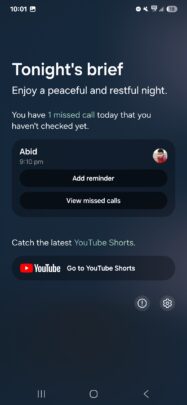
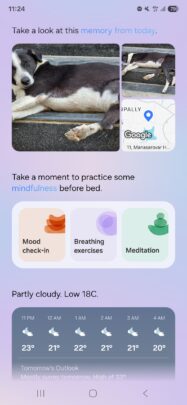

Now Brief is technically a neat feature. But how much use you get out of it depends on your daily routine. If you work from home, you may start ignoring it after a few days.
Now Brief also needs to work across more apps, and perhaps pull info from notifications even if they come from an unsupported app. For example, I booked a movie ticket and received multiple reminders from the app I used, but Now Brief couldn't pick anything up.
Samsung will probably improve Now Brief via software updates, which the Galaxy S25 series will get for seven years. I just hope major Android and One UI updates will come out faster than Android 15 and One UI 7 for the Galaxy S24 lineup.
Software: Galaxy AI
Samsung's marketing strategy for the Galaxy S25 series is based almost entirely on Galaxy AI. However, Google has provided the backend for a lot of Galaxy AI features since day one, and that's even more the case this time around.
Google Gemini is such an important part of the experience that it is now the default digital assistant when you long press the power button. That's not a bad thing, but the problem is that none of these Gemini features are going to remain exclusive to the S25 lineup. Older Galaxy devices will get them, and so will devices from other manufacturers.
Gemini does have extensions that plug into some Samsung apps so you can perform tasks in and get information from those apps. For example, you can add and view events in Samsung Calendar and Reminder, add notes to Samsung Notes, and send messages through the Samsung Messages app.
But none of that is something you couldn't already do through Bixby, and again, none of that is exclusive to the Galaxy S25 series. And if you weren't already in the habit of talking to digital assistants, Gemini likely won't change your mind.
I found myself loving the improvements to existing Galaxy AI features
Surprisingly, I found myself loving the improvements to existing Galaxy AI features. Before I talk about them, I suggest reading our Galaxy AI overview, where we detail many of those existing AI features and what they do.
Alright, so let's start with Sketch to Image. This has easily been one of the most fun Galaxy AI features since day one, and with One UI 7, Samsung has made it better in various ways. For one, it can now create images from completely new sketches instead of only sketches made on existing images.
Two, you can now describe in words what you want Sketch to Image to create and let it work its magic. Samsung has also added the option to adjust the strength of the AI results and how closely they match your original sketch/drawing. Setting it to low lets the AI be more creative, which is great if your sketching skills are extremely rudimentary like mine.




Galaxy AI's summarization, text organization, grammar, and message composition features have also received a big boost in usability. You can now summarize, organize, format and translate text by simply selecting a piece of text inside various apps, including the Samsung Internet browser, and tapping the Galaxy AI button next to the copy and paste options.
Generative Edit, a feature that lets you remove, resize, and move objects and people in photos, has also received big improvements, particularly to the object eraser function. It's almost eerie how well Galaxy AI fills in the scene when you remove something from an image.
The object eraser is now considerably better at creating artificial data to replace the erased object. For example, in the image you see below, the Galaxy S25 series recreated the hand when I asked it to erase the phone. The Galaxy Z Fold 6 added what looks like a bandage and rendered the photo completely unusable.
The object eraser isn't perfect, and you may have to run it twice in some instances for the best result (in the example above, the first attempt resulted in the phone being replaced by what looked like a lanyard, so I went back into the object eraser and got rid of it). But none of that negates the fact that the object eraser is fantastic.
As far as new AI features are concerned, Audio Eraser is clearly the biggest attraction. And if you shoot a lot of videos or are a content creator, you will probably love it. It lets you remove voices, music, and other sounds from any video recording, and it works as well as something like it can work on a mobile device.
Audio Eraser is pretty impressive, especially for a feature in its first iteration
The premise is simple: it uses AI to detect different types of sound in a video and then lets you reduce or increase the volume for each of them. It separates sounds by voices, music, wind, and noise, with the last one essentially including anything the AI doesn't classify as falling in the first three categories.
To test it, I recorded myself singing in my car with the windows down to let in as much wind and traffic noise as possible. Then, I fired up Audio Eraser and reduced wind and noise volume to zero.
As you can hear in the video below, there's a nice bump in clarity whenever I switch from the original to the edited video. (Apologies for the amateur singing.)
There are some downsides. Reducing the volume of one of the detected sounds can sometimes accentuate other unwanted sounds that the AI couldn't detect or erase, and the audio quality can take a hit. Still, Audio Eraser is pretty impressive, especially for a feature that is in its first iteration.
Overall, the Galaxy AI experience is better than ever on the Galaxy S25 series. But the question remains: will you use any of the AI features? Most customers will likely use just one or two features at most, and all the AI stuff, as good as it is, shouldn't be a major factor in your purchase decision.
Battery life
Samsung has been on a mission to make its Ultra smartphones last as long as possible since 2023. Every Ultra model starting with the Galaxy S20 Ultra has featured a 5,000 mAh battery, but we didn’t see battery life matching the physical capacity until the Galaxy S23 Ultra.
Samsung’s decision to go with a Snapdragon chip has been crucial in this mission, and we saw notable battery life gains on the Galaxy S24 Ultra. I didn’t think it could get any better, especially with the increase in power we have seen with each Snapdragon chip the last couple of years. But the Galaxy S25 Ultra proved me wrong.
This phone refused to die in a single day
This phone refused to die in a single day with my typical usage pattern, which involved plenty of YouTube videos, checking Slack for work and WhatsApp for chatting with friends and family, web browsing, and taking pictures and videos with the camera for at least half an hour. 8+ hours of screen on time is consistently achievable. With light use and the Always On Display feature turned off, so is two days of battery life.
When the phone is actively used, battery life is similar to the S24 Ultra. It’s when the phone is idle that makes the difference. Samsung has also fixed a major issue Galaxy phones have had in recent years: their tendency of almost instantly shutting down when battery charge falls to 1%. For the first time in years on a flagship Galaxy phone, I didn’t have to scramble to get to a charger when the battery was on its last leg.
Speaking of charging, Samsung hasn't improved anything. That doesn’t mean charging speeds are bad, of course. If you use a 45W charger, the S25 Ultra goes from 0-100% in around 65 minutes.
With half an hour of charging, the S25 Ultra charges up to anywhere between 60-70%
With half an hour of charging, the S25 Ultra charges up to anywhere between 60-70% depending on whether or not the phone was fully shut down during the charging process. Wireless charging speeds remain the same as other Samsung flagships, topping out at 15W. There's support for Qi2 wireless charging, but only with a magnetic/MagSafe case.
A note about Samsung finally adding information on battery health and charge cycles to One UI: that appears to be market dependent. On my Indian review unit, that info isn't provided. However, Samsung may add it later. Our Australian unit didn't have it initially but got the health info out of nowhere a few days later.
Verdict
No one can deny the Galaxy S25 Ultra isn't a huge upgrade over the Galaxy S24 Ultra, and that it is still behind the curve in some regards, at least on paper. Even Galaxy S23 Ultra owners will not find the Galaxy S25 Ultra to be a substantial upgrade unless they find a fantastic trade-in deal.
But that's the thing: this device isn't designed with customers who buy a new phone every year or two in mind. It's for folks who are using a Samsung flagship that launched three or more years ago. It's also a great choice for anyone buying their first flagship or upgrading from a mid-range or budget phone.
The Galaxy S25 Ultra isn't exciting. But it's still a fantastic premium phone that does almost everything extremely well and is worth the price of admission. Unless you are an avid S Pen user- in that case you may want to get a Galaxy S24 Ultra, which is likely to be Samsung's last high-end phone with the full S Pen feature set.
The post Galaxy S25 Ultra review: No game changer but still a fantastic phone appeared first on SamMobile.
















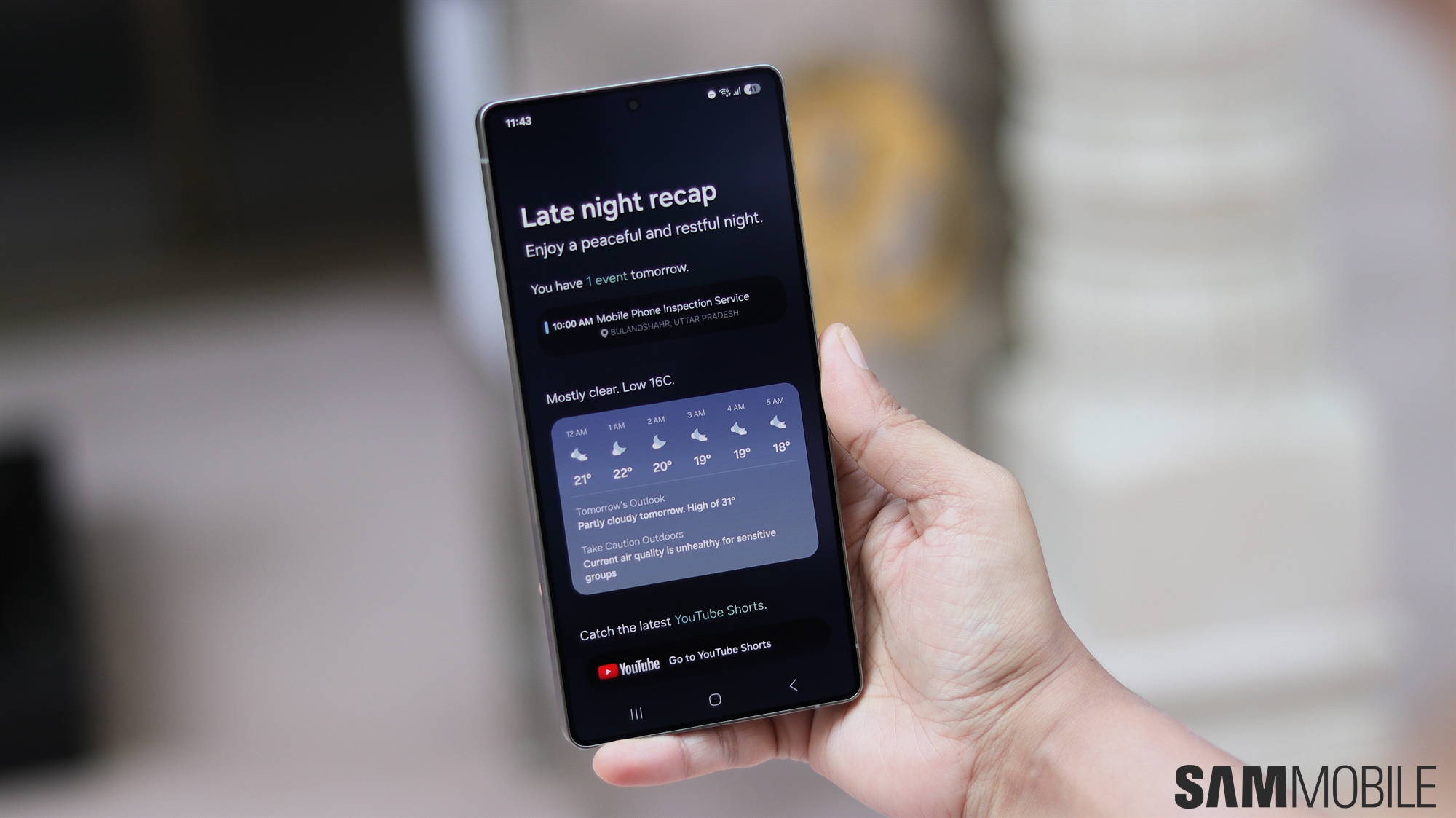





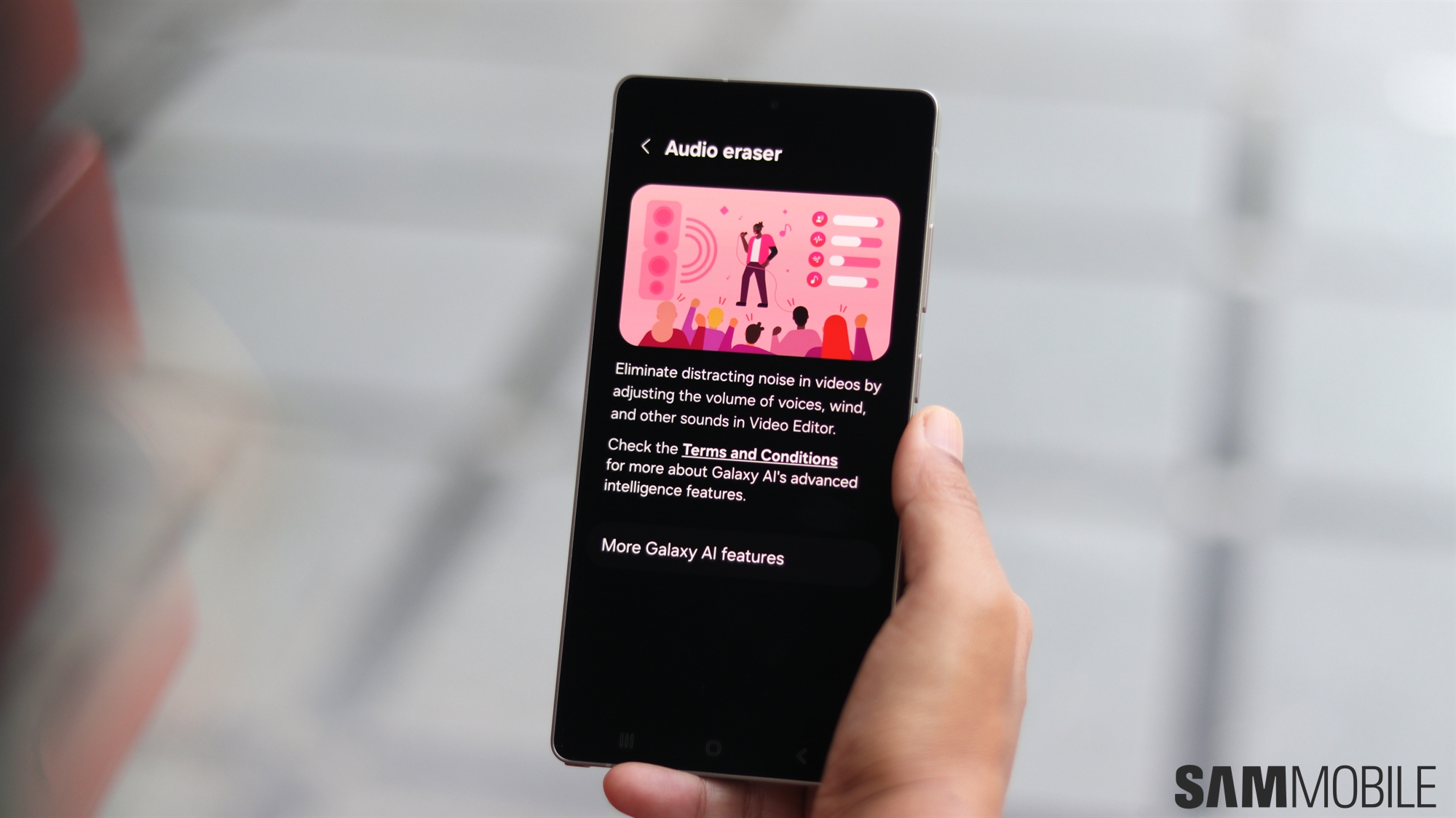


Post a Comment