SpaceFit Sound is one of the coolest features available for most Samsung soundbars. When SpaceFit Sound is enabled, the soundbar analyzes your environment and automatically calibrates itself to deliver the best room-filling sound experience.
There are two ways to turn SpaceFit Sound ON for your Samsung soundbar.
- Method one: Press Settings on the soundbar remote until you hear “SpaceFit Sound,” and press up on the remote to turn the feature ON.
- Method two: With the soundbar connected to SmartThings, open the app on your Galaxy phone or tablet, select your soundbar, and tap the SpaceFit Sound toggle ON.
However, using the remote, you might find that the soundbar says the feature is “Not available.”
Or, as seen in the screenshot above, you might find that the ON/OFF toggle is grayed out when trying to enable SpaceFit Sound through the SmartThings mobile app.
Here's how to fix this.
Your soundbar's microphones need to be active
SpaceFit Sound uses the soundbar's onboard microphones to analyze your environment and optimize the sound. In other words, the feature is disabled if the microphones are turned off, and without them on, you can't enable SpaceFit Sound.
To fix this, simply press the rightmost button on your Samsung soundbar. It should be shaped like a circle with a line going across it.
Once your soundbar's microphones are turned on, you can enable SpaceFit Sound through the remote or the SmartThings app and enjoy an improved audio experience.
As seen in the screenshot above, when the soundbar's microphones are on, the SpaceFit Sound option in SmartThings is no longer grayed out.
The post How to fix SpaceFit Sound not working on a Samsung soundbar appeared first on SamMobile.
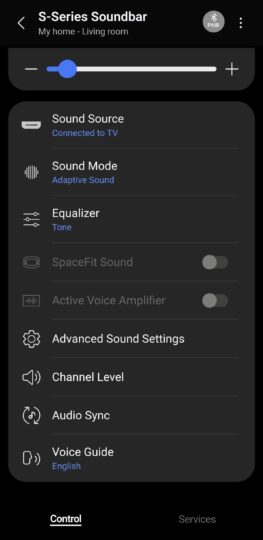
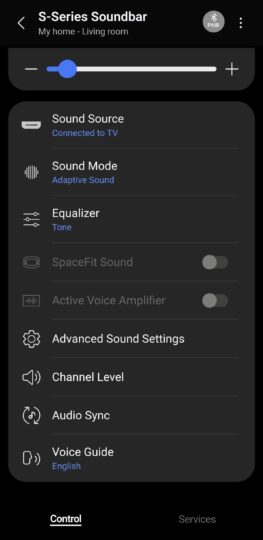
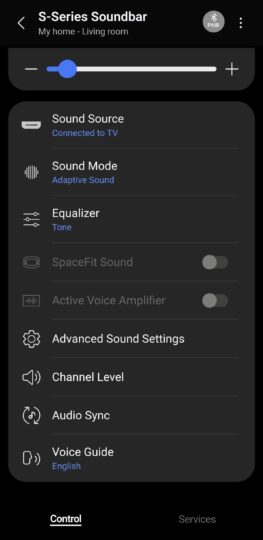
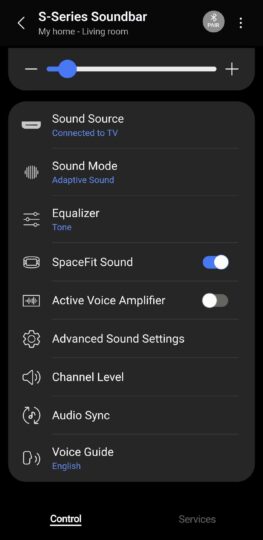
Post a Comment