Samsung had released the Android 12-based One UI 4.0 beta update to the Galaxy S20 and the Galaxy Note 20 in the US last week. The update introduced dozens of new features and a revamped UI design, but it also introduced a few bugs. Now, the company has released the second One UI 4.0 beta update to fix some of those bugs.
The second beta update comes with the firmware version ending ZUKA. It fixes various bugs, including the ones related to adaptive screen refresh rate, Quick Share icon, and the search function in the stock Messages app. It also fixes bugs related to the company’s Clear View Display Cover. The update is currently available to the Galaxy S20, Galaxy S20+, Galaxy S20 Ultra, Galaxy Note 20, and the Galaxy Note 20 Ultra in the US.
You can check for the new update on your smartphone by navigating to Settings » Software update and tapping on Download and install.
The new beta update might also be released to the Exynos variants of Galaxy S20 and Galaxy Note 20 series smartphones in other regions. Samsung might release at least two more One UI 4.0 beta updates to the smartphones before releasing the stable update sometime next month or in early January 2022.
Samsung also released the second version of the stable One UI 4.0 update to the Galaxy S21 series in the US to fix a bug related to the screen’s adaptive refresh rate feature. With the first stable update, the smartphone reverted to a 60Hz refresh rate as soon as the user stopped touching the display, leading to UI stutters.
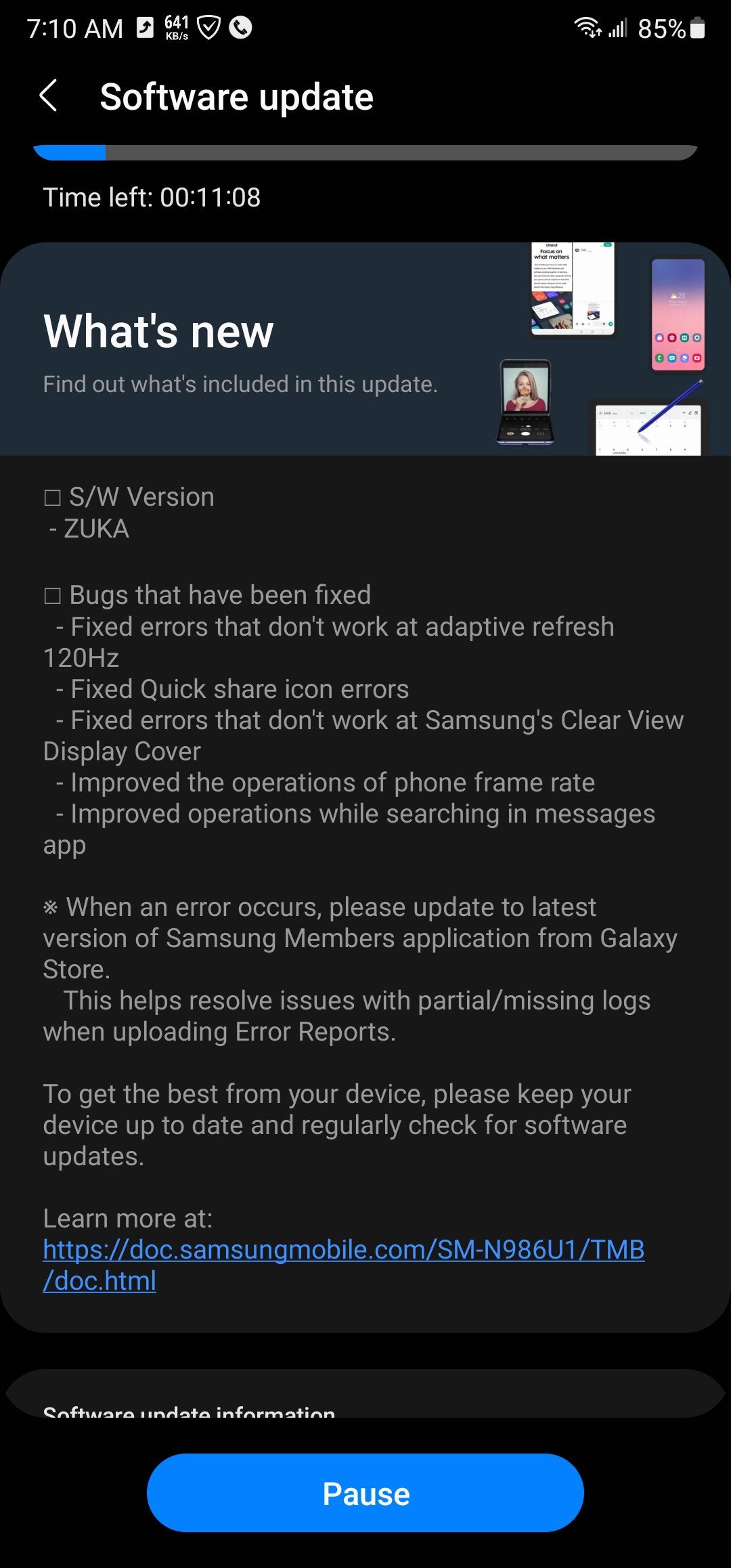
Join SamMobile’s Telegram group and subscribe to our YouTube channel to get instant news updates and in-depth reviews of Samsung devices. You can also subscribe to get updates from us on Google News and follow us on Twitter.

SamsungGalaxy S20 5G

SamsungGalaxy S20+ 5G

SamsungGalaxy S20 Ultra 5G

SamsungGalaxy Note 20 5G
The post Galaxy S20, Galaxy Note 20 get second One UI 4.0 beta update in the US appeared first on SamMobile.
from SamMobile https://ift.tt/3peiBu3
via IFTTT
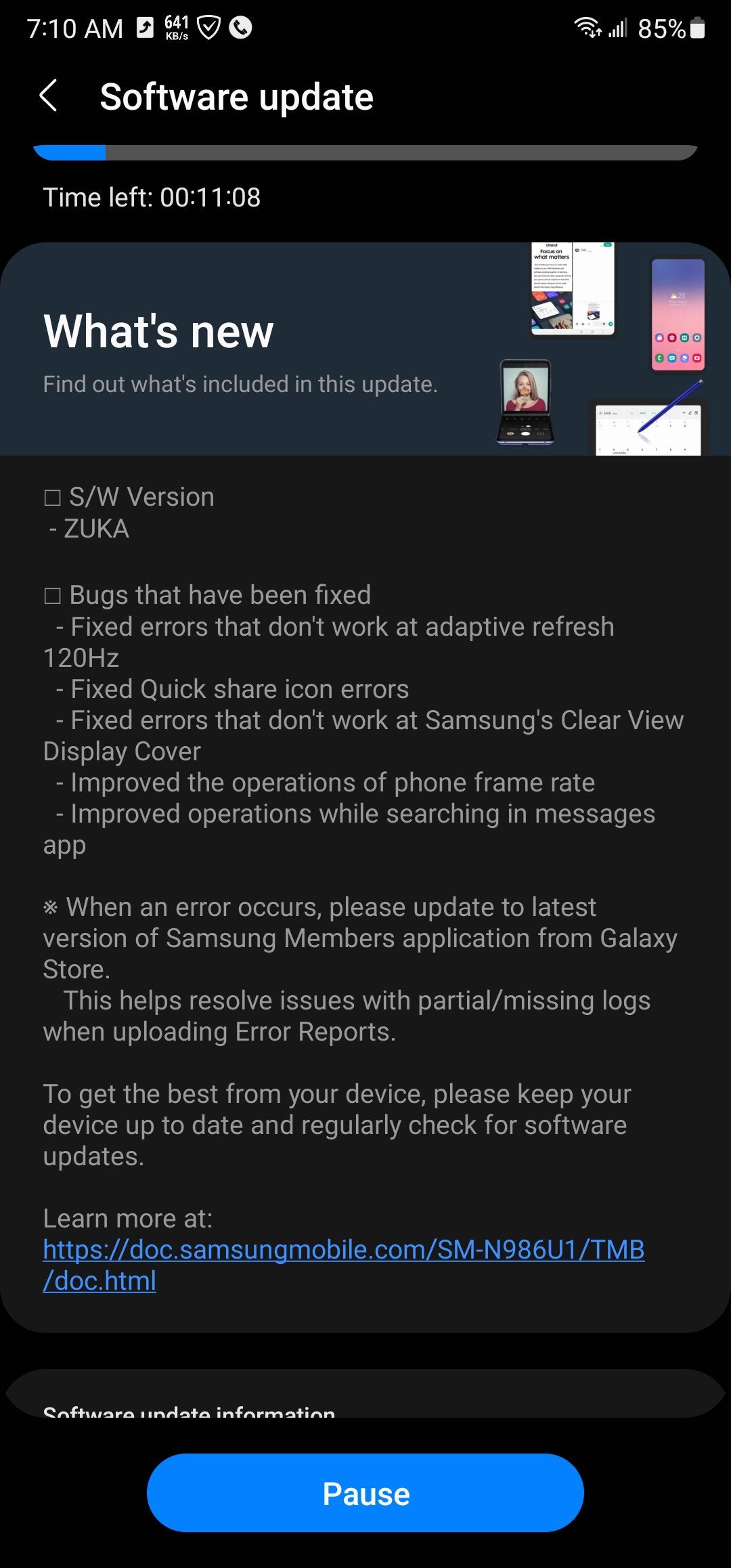
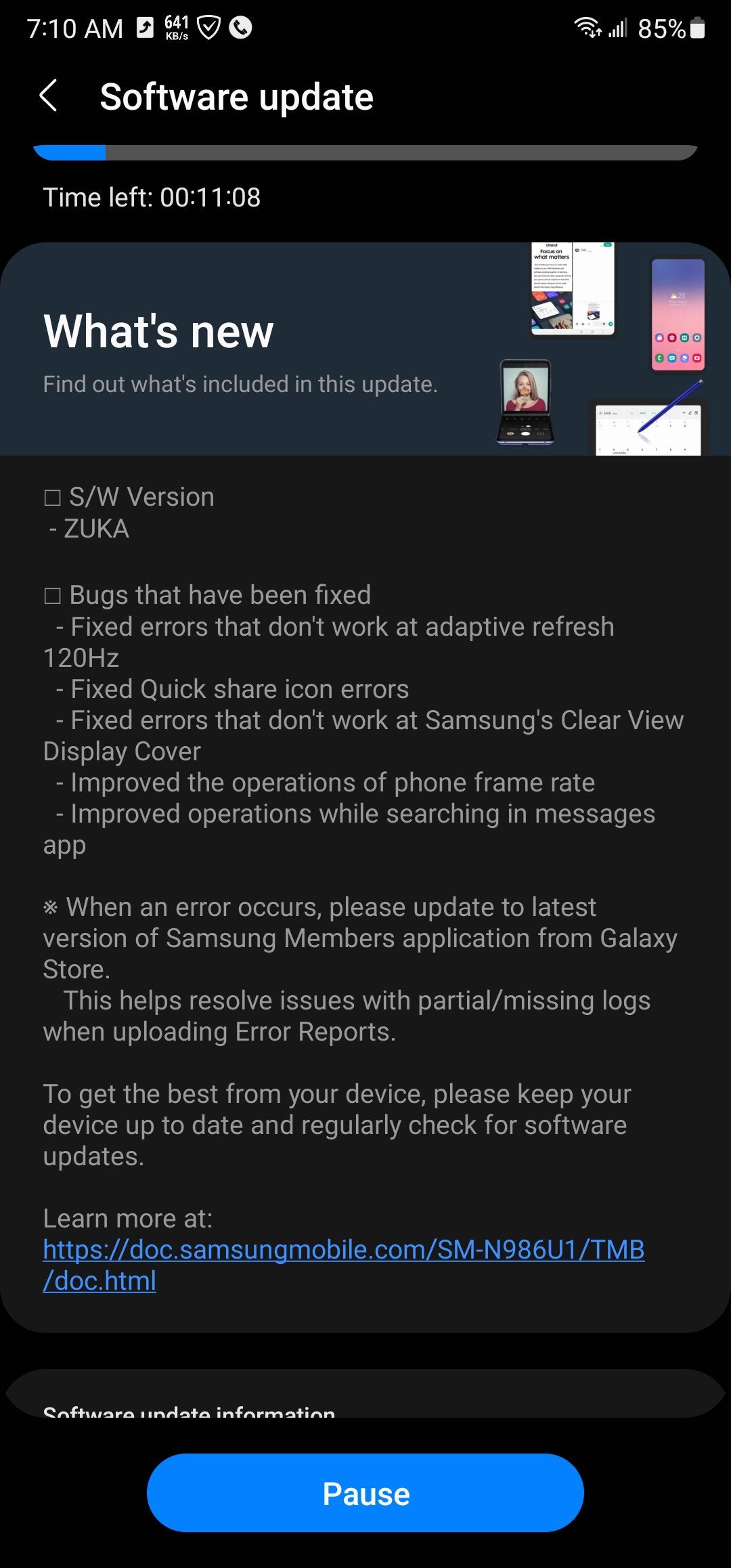
Post a Comment